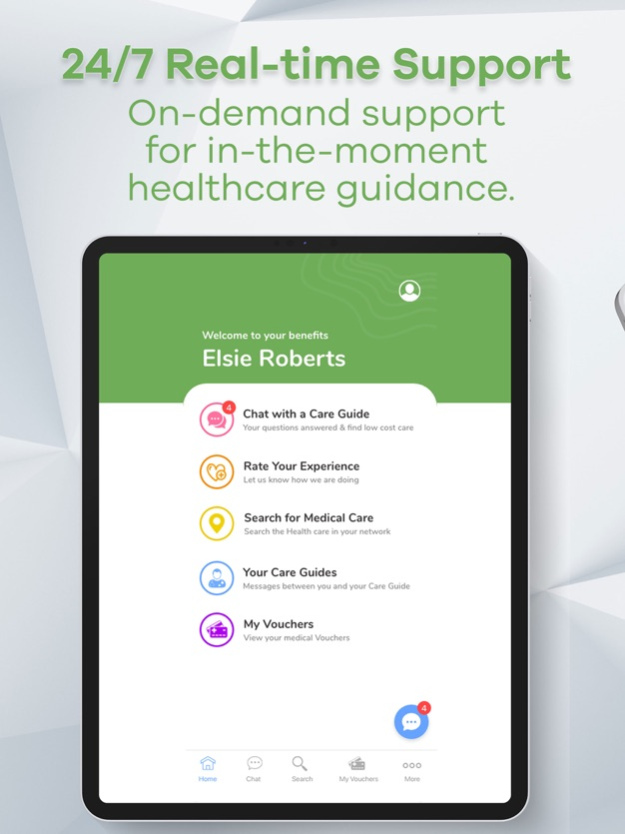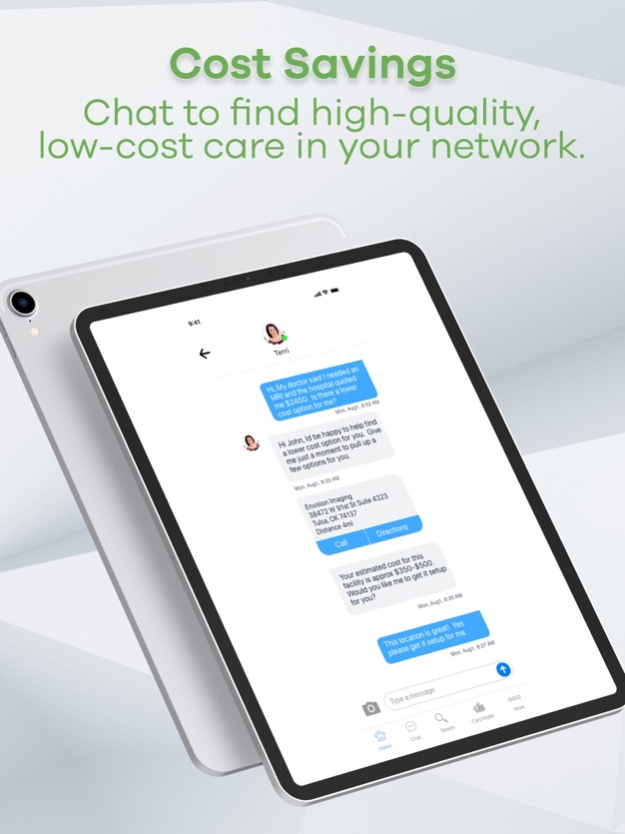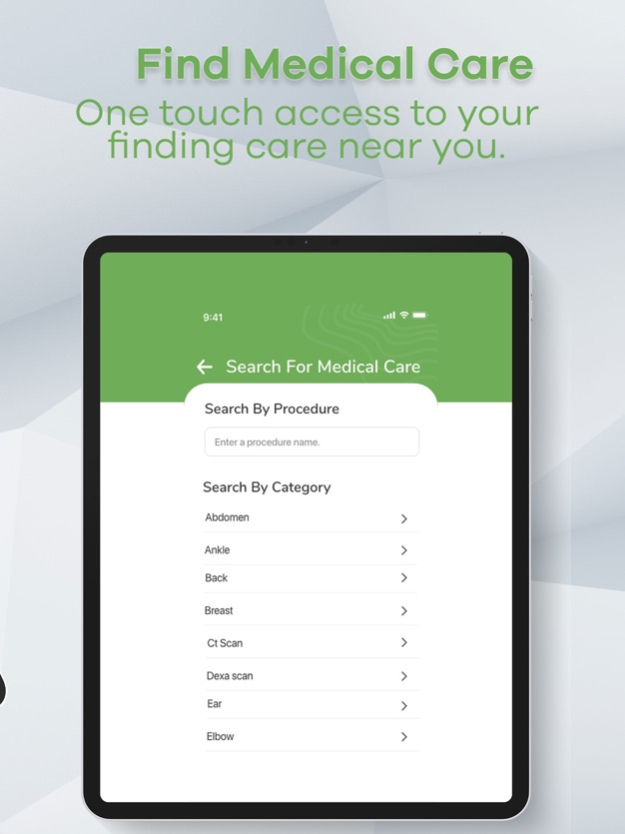Everyone Health 5.5.551
Continue to app
Free Version
Publisher Description
The Everyone Health program helps you get quick and simple access to hundreds of medical treatments at no cost to you!
Search, select, and schedule hundreds of medical procedures available at high quality facilities from high quality providers. Surgeries, MRIs, CT Scans, Lab Tests, and more - all through the Everyone Health app!
Key Features:
Search for $0 Care – Use the easy search tool to help find the right surgery, imaging, lab test, and other procedures available to you, as well as where you can access them in your area! Search for hundreds of eligible no cost labs, surgeries, MRIs, CT scans, and more!
Live Chat with our Care Guides – Instant access to our helpful guides live through the app! Want to discuss no cost options for an upcoming procedure? Need help finding a provider near you? Want to schedule an appointment? Text live with a friendly care guide who can help answer your questions, transfer medical records, and schedule appointments for you!
Feel more comfortable calling us? You can do that too through the app!
Vouchers – Digital vouchers in the app help ensure you get your eligible supported procedure at no cost to you!
Please note: The Everyone Health app and services are only available to eligible employees of Employers who subscribe to the Everyone Health program. If you’re not sure if your employer is subscribed to Everyone Health, please contact your HR or Benefits staff team.
Oct 30, 2023
Version 5.5.551
Improved authentication and push notifications
About Everyone Health
Everyone Health is a free app for iOS published in the Health & Nutrition list of apps, part of Home & Hobby.
The company that develops Everyone Health is EveryoneHealth, LLC. The latest version released by its developer is 5.5.551.
To install Everyone Health on your iOS device, just click the green Continue To App button above to start the installation process. The app is listed on our website since 2023-10-30 and was downloaded 0 times. We have already checked if the download link is safe, however for your own protection we recommend that you scan the downloaded app with your antivirus. Your antivirus may detect the Everyone Health as malware if the download link is broken.
How to install Everyone Health on your iOS device:
- Click on the Continue To App button on our website. This will redirect you to the App Store.
- Once the Everyone Health is shown in the iTunes listing of your iOS device, you can start its download and installation. Tap on the GET button to the right of the app to start downloading it.
- If you are not logged-in the iOS appstore app, you'll be prompted for your your Apple ID and/or password.
- After Everyone Health is downloaded, you'll see an INSTALL button to the right. Tap on it to start the actual installation of the iOS app.
- Once installation is finished you can tap on the OPEN button to start it. Its icon will also be added to your device home screen.